Hide select and cancel buttons from relate type field.
Steps are as below,
Step 1: To make it happen, you first need to check if you have a file editviewdefs.php under custom/modules/<Desired_module>/metadata/ if not, go to Admin > Studio > <Desired_module> > Layout > Edit View > and press Save and Deploy.
Then you will see that custom/modules/<Desired_module>/metadata/ has editviewdefs.php in it. Open it and search for the field you want to hide those buttons.
If the field is defined in following manner,
0 => '<YOUR_FIELD_NAME>',Then you need to change it to,
0 => array('name' => '<YOUR_FIELD_NAME>',
'displayParams' => array('hide_Buttons' => true,)),If your field is already an array like,
0 =>
array (
'name' => '<YOUR_FIELD_NAME>',
'studio' => 'visible',
'label' => '<LBL_YOUR_FIELD_NAME>',
), just add following line in that array
‘displayParams’ => array(‘hide_Buttons’ => true,)
So it should look like following at the end
0 =>
array (
'name' => '<YOUR_FIELD_NAME>',
'studio' => 'visible',
'label' => '<LBL_YOUR_FIELD_NAME>',
'displayParams' => array('hideButtons' => true),
), Step 2: Go to Admin > Repair > Quick Repair and Rebuild. And done!
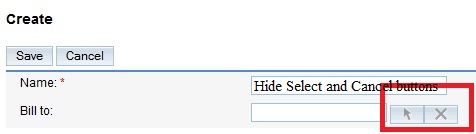
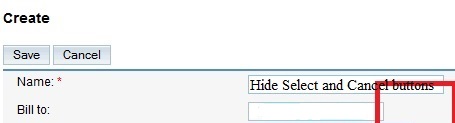
Hope you find this blog post helpful.
Feel free to add comments and queries, that helps us to improve the quality of posts.
You can contact us at [email protected]
Thank you.